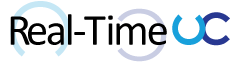Direct Routing, the ability to provide third-party PSTN to Microsoft Teams is now in Public Preview (May 2018) Generally Available (June 2018). The official announcement can be found on Tech Community:
SESSION BORDER CONTROLLERS (SBC). Arrange to work with one of our partners who are being certified for Direct Routing. Due to the criticality of Enterprise Voice, Microsoft has been working closely with these partners to ensure compatibility. These vendors are in process and plan to have their SBC certification complete at the time of General Availability. Please review the content for Direct Routing from AudioCodes, Ribbon, and ThinkTel to understand their offers and start a pilot with them. - https://techcommunity.microsoft.com/t5/Microsoft-Teams-Blog/Direct-Routing-NOW-in-Public-Preview/ba-p/193915
Official Microsoft Teams Deep Dive for Direct Routing:
As Microsoft laid out their future vision for Skype for Business and Teams at the Ignite conferencing in 2017. Direct Routing at that time called BYOT (Bring Your Own Telephony/Trunk) started to take shape.
Here at ThinkTel we pride ourselves on challenging the status quo and being a certified SIP Trunking provider to Microsoft UC Products that started with Office Communications Server 2007 R2 and continues with Skype for Business ( Services for Skype for Business). Unfortunately with Direct Routing, Microsoft was not starting with a service provider certification process. So we took the bold move of become a certified Session border Controller (SBC) vendor by packaging our core switching technology and modifying it for the Teams specifications. This means we have to go through the third-party certification process by Tekvizion and create a direct support vendor to vendor relationship with Microsoft.
December 2017, ThinkTel was successfully making and receiving calls with Microsoft Teams via Direct Routing. In parallel, also providing SIP Trunking services to Microsoft’s Engineering Team as they vetted the SBC configurations from AudioCodes and Ribbon. In January 2018, we put Direct Routing through its paces in multiple labs for our carrier model and started migrating corporate accounts in February. In April, we partnered with Wadeware to provide the ability to burst to 500 tenants on demand for Microsoft as they rolled out internal training campaigns for Direct Routing.
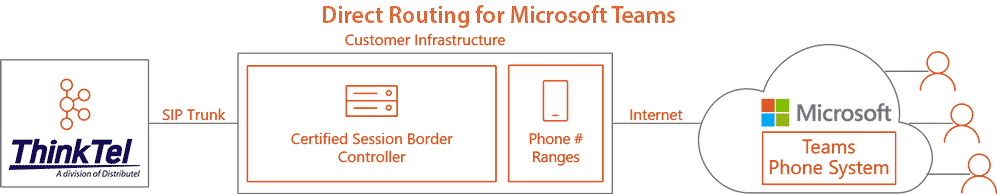
-
ThinkTel Account:
Contact your ThinkTel Account Manager or Call: 1-866-928-4465, and as always feel free to reach out to me via twitter @realtimeuc -
Microsoft Phone System Licensing:
Phone System is included in Office 365 E5 licensing and can be purchased as an add-on for E1, E3, Office 365 Premium, ProPlus and Skype for Business Online/Teams Plan 2. Outside of the E5 and E3 SKUs, Exchange Online Plan 2 will be needed for Voicemail ( Skype for Business and Microsoft Teams add-on licensing).
Note: ThinkTel is a Microsoft Cloud Solution Provider (CSP) which can sell your organization Office 365 licenses if not already working with a licensing provider. -
Add a Custom Domain to Office 365:
ThinkTel will provide you with a unique SBC fully qualified domain name (FQDN) to access Direct Routing (example: michaelisawesome.thinktel.pstnhub.com). This FQDN will need to be added as a Domain in your Office 365 Admin Center under Setup and Domains. -
License a temporary Office 365 cloud account under the Custom Domain for Skype for Business Online (SFBO):
The act of licensing a user for the SBC FQDN sip namespace will trigger the backend service required for the SFBO PowerShell cmdlets used for Teams Direct Routing enablement. -
License users under your production Office 365 Domains for Phone System
-
Configure users’ Enterprise Voice settings:
(SFBO PowerShell Module)Set-CsUser -identity <<User@domain.com>> -EnterpriseVoiceEnabled $true -HostedVoicemail $true -OnPremlineURI <<tel:+1##########>> -
Configure Office 365 tenant for ThinkTel Direct Routing:
(SFBO PowerShell Module)New-CsOnlinePSTNGateway -Identity <<michaelisawesome.thinktel.pstnhub.com>> -SipSignallingPort 5061 -FailoverTimeSeconds 15 -enabled $true Set-CsOnlinePstnUsage -Identity Global -Usage @{Add="ThinkTel"} New-CsOnlineVoiceRoute -Identity "ThinkTel" -NumberPattern "\d+" -OnlinePstnGatewayList <<michaelisawesome.thinktel.pstnhub.com>> -Priority 1 -OnlinePstnUsages "ThinkTel" New-CsOnlineVoiceRoutingPolicy -Identity "ThinkTel" -OnlinePstnUsages "ThinkTel” -
Remove temporary account
-
Assign Voice Routing Policy to users (SFBO PowerShell Module)
Grant-CsOnlineVoiceRoutingPolicy -Identity <<User@domain.com>> -PolicyName "ThinkTel" -
Consume PSTN in Microsoft Teams
Note: The Direct Routing enablement process is subject to change. I would expect the requirement for a temporary user to activate Direct Routing service for the SBC domain will no longer be required. There is delay with replication in Office 365 as you run through the process, which may require you to run the cmdlets a few times until successful.
For those keen readers and a shout out to Shawn Harry, ThinkTel’s Direct Routing supports Media Bypass and G.711/PCMU end to end, no need for transcoding. ThinkTel/Distributel is an ISP with peering agreements with Microsoft and a Microsoft Express Route partner.
(Unedited recording) ThinkTel Direct Routing enablement for an Office 365 tenant and making a call within 12 minutes (would have been faster, if I wasn’t fighting the clipboard):
- Microsoft: Microsoft Plan Direct Routing
- O365Eh!: Episode #6 – Direct Routing
- Mark Vale: Considerations for Microsoft Teams Direct Routing
- Ståle Hansen: Microsoft Teams Direct Routing explained
- Damien Margaritis: Configure Direct Trunking to Microsoft Teams with Ribbon SBC Edge
- Ribbon: Ribbon SBC Core Microsoft Teams Configuration Guide
- Ribbon: Ribbon Configuring SBC Edge 1000 - 2000 for Microsoft Teams Direct Routing
- Lee Ford: Teams Direct Routing with an AudioCodes SBC
- AudioCodes: AudioCodes Direct Routing for Microsoft Teams