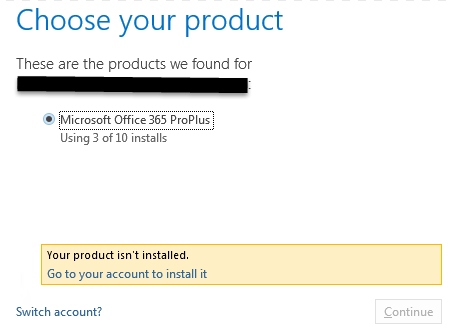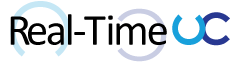The following issue is with the SkypeforBusinessRetail Click-to-Run (C2R) product ID, which causes roadblocks for organizations looking to roll out a standalone full Skype for Business client.
When using the Office Deployment Tool (ODT) for Click-to-Run 2016: https://www.microsoft.com/en-us/download/details.aspx?id=49117 you have the ability to pass specific product IDs for deployment. The supported product ID list can be found at: https://support.microsoft.com/en-us/kb/2842297
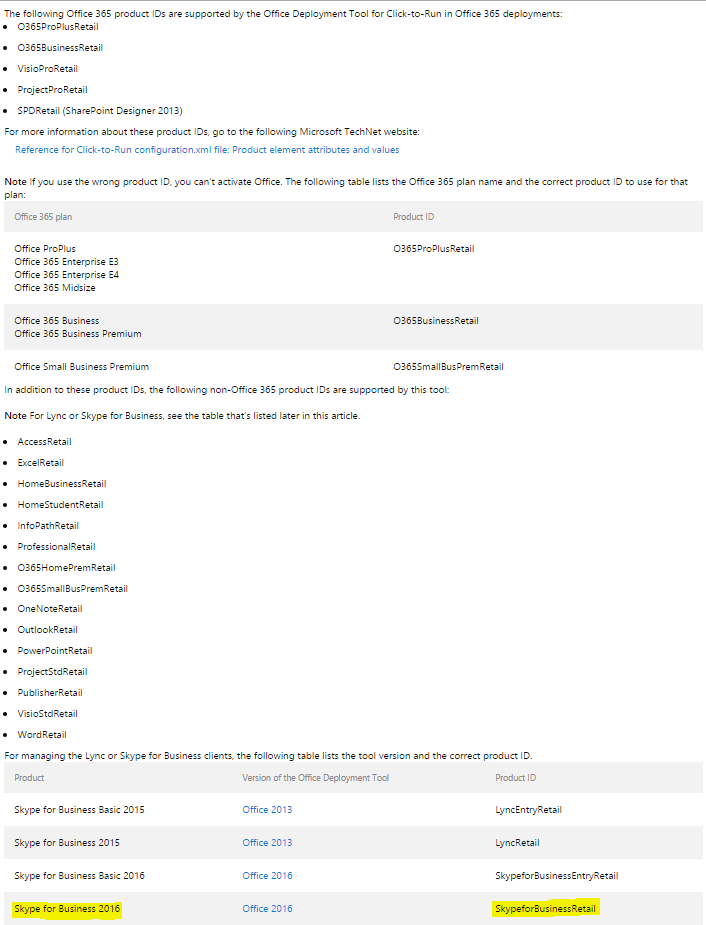
Armed with the above supported information, use the Office Deployment Tool to install the full Skype for Business 2016 client as a standalone C2R package. Sample configuration file:
<Configuration>
<Add OfficeClientEdition="32" Branch="Current">
<Product ID="SkypeforBusinessRetail">
<Language ID="en-us" />
</Product>
</Add>
</Configuration>
So far so good, you see Skype for Business 2016 listed under Add and Remove Programs and Start Menu.
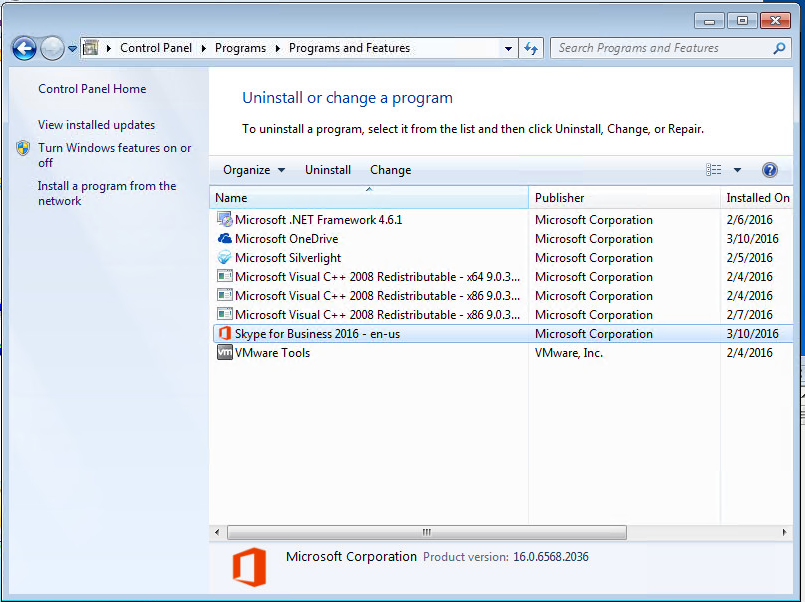
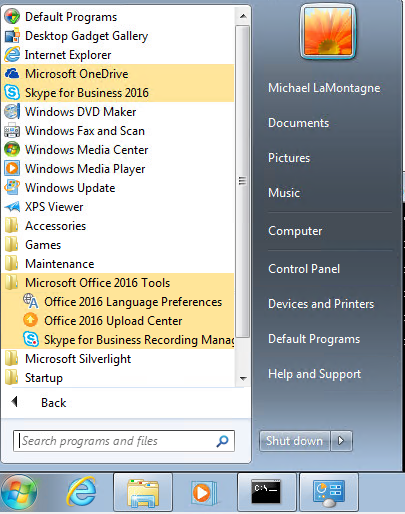
Now you go to launch Skype for Business and as expected you’re greeted with an activation prompt.
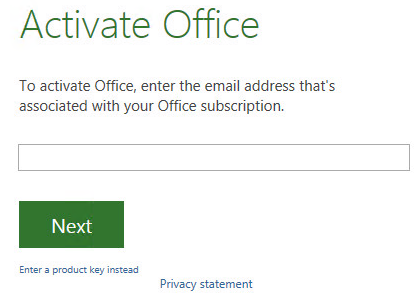
After activation is completed, there are updates available… Wait, I installed the latest build in my Channel?
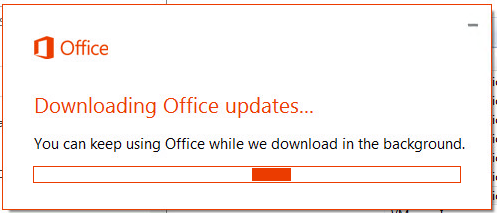
Once updates apply, you notice the standalone Skype for Business client is no more and you have the full Office 2016 product suite…
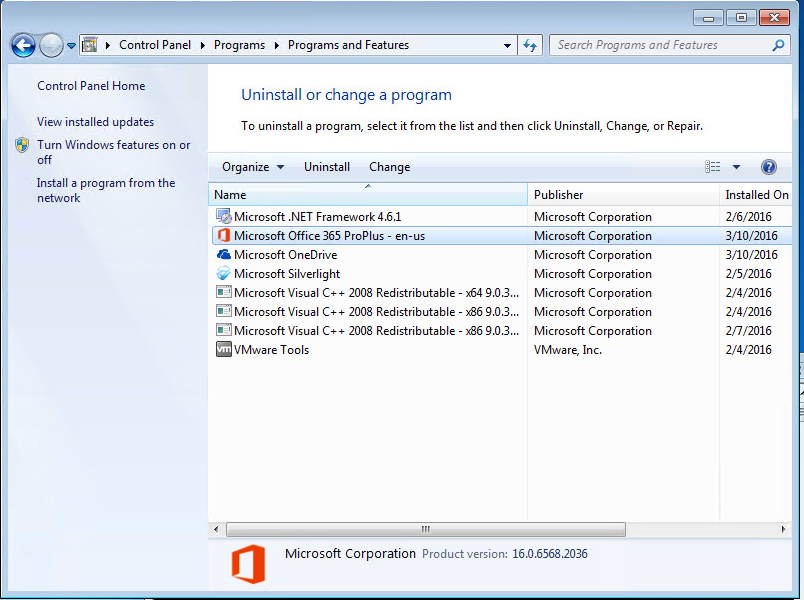
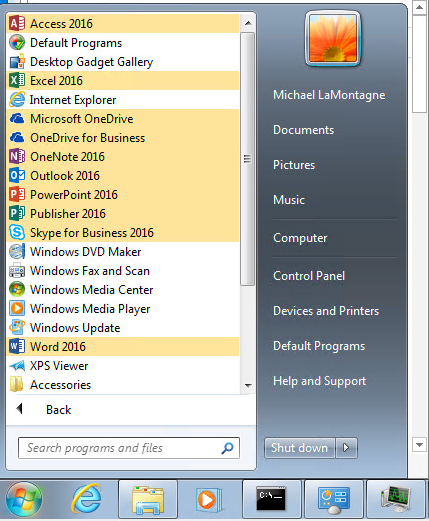
How do we get the full Skype for Business 2016 C2R client? Use the ODT with O365ProPlusRetail as a product ID and exclude all the other Office applications using the ExcludeApp element:
https://technet.microsoft.com/library/jj219426.aspx#BKMK_ExcludeAppElement
Sample configuration file:
<Configuration>
<Add OfficeClientEdition="32" Branch="Current">
<Product ID="O365ProPlusRetail">
<Language ID="en-us"/>
<ExcludeApp ID="Access"/>
<ExcludeApp ID="Excel"/>
<ExcludeApp ID="Groove"/>
<ExcludeApp ID="OneNote"/>
<ExcludeApp ID="Outlook"/>
<ExcludeApp ID="PowerPoint"/>
<ExcludeApp ID="Project"/>
<ExcludeApp ID="Publisher"/>
<ExcludeApp ID="Visio"/>
<ExcludeApp ID="Word"/>
</Product>
</Add>
</Configuration>
Now we can activate and use Skype for Business without other Office 2016 applications being installed.
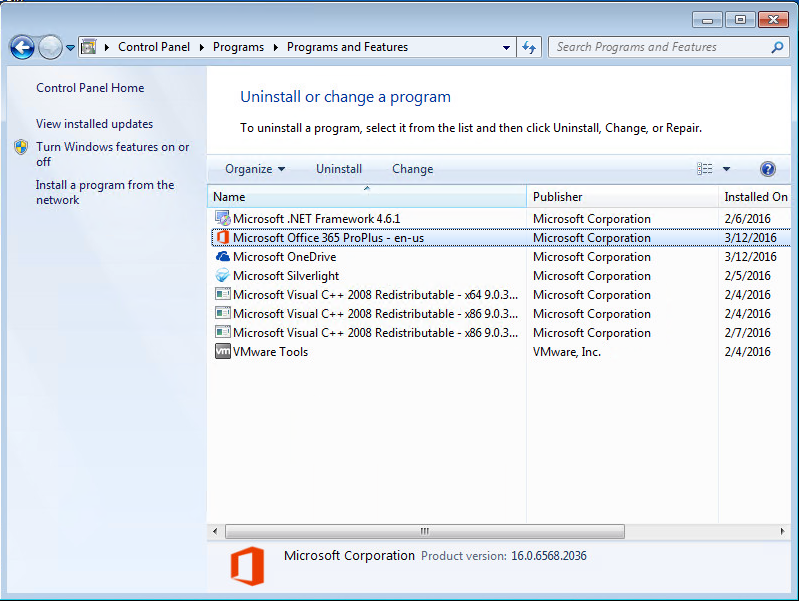
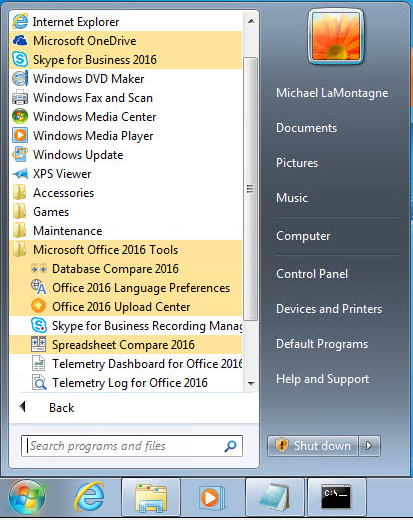
At the time of this posting (March 12, 2016), the Deferred Channel can’t activate when using product ID=“SkypeforBusinessRetail”, which is the same experience the other update Channels had prior to January 2016.