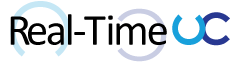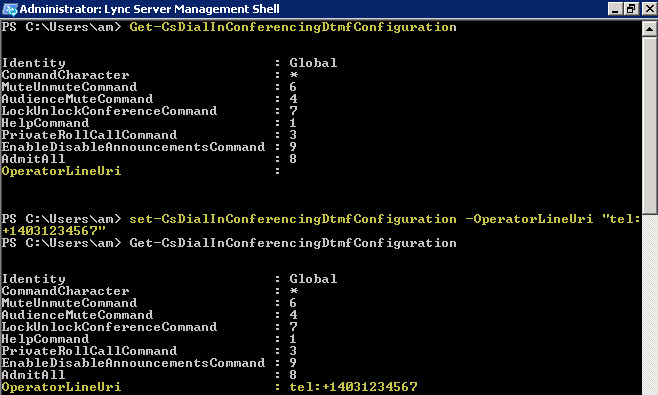The Lync Operator Assistance feature was introduced to Lync Server 2013 in the October 2013 cumulative update (CU3: http://support.microsoft.com/kb/2809243), specifically the Call Park Service update 5.0.8308.556 ( http://support.microsoft.com/kb/2881703).
This update enables administrators to provide support for the *0 Dual Tone Multi Frequency (DTMF) command in a public switched telephone network (PSTN) dial-in conference in a Microsoft Lync Server 2013 environment. After the update is installed, a PSTN caller is able to be transferred to an operator number that the administrator defines.
-http://support.microsoft.com/kb/2882802
Operator Assistance allows a PSTN Caller the ability to:
- Transfer to an operator in the event that they could not remember their conference ID
- Transfer to an operator in the event that they are left abandoned in the lobby
To enable this feature, the administrator must provide a valid help desk telephone number in the OperatorLineUri parameter by using the New-CsDialInConferencingDtmfConfiguration cmdlet or the Set-CsDialInConferencingDtmfConfiguration cmdlet.
-http://support.microsoft.com/kb/2882802
At this time the TechNet Article for Set-CsDialInConferencingDtmfConfiguration does not list the OperatorLineUri parameter ( http://technet.microsoft.com/en-us/library/gg398860.aspx).
The *0 DTMF option is enabled after populating the OperatorLineURI and restarting the “Lync Server Call Park” service on the Front Ends. There currently is no option to change the key assigned to the Operator Assistance DTMF command.
Keep in mind the Operator Assistance only works in the Lobby or before entering in a Conference ID when joining via PSTN. If *0 is entered within a meeting, a message will play “I didn’t understand your request, for help press *1”. The Help menu does not mention *0.