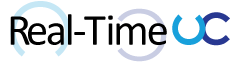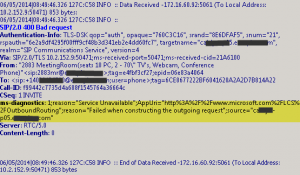During a recent Lync Server 2010 to 2013 migration project, it was reported that a few Exchange resource mailbox accounts enabled for Lync Enterprise Voice were unable to make outbound PSTN calls. However inbound and Lync to Lync calls were successful.
Reviewing the Lync client logs from these conference room accounts showed:
SIP/2.0 400 Bad request ms-diagnostics: 1;reason=“Service Unavailable”;AppUri=“http%3A%2F%2Fwww.microsoft.com% 2FLCS%2FOutboundRouting”; reason=“Failed when constructing the outgoing request”; source=“fe2013.domain.com”.

After staring at the traces for a bit, the “From” address popped to my attention, why would there be a backslash in the account’s name?
From: “2883 MeetingRoom(seats 10 PC, 2 - 70****” TV’s, Webcam, Conference Phone)“ 2883mr@domain.com>;tag=e4fbf3cf27;epid=06e83a4064
Looking at the name of the Exchange resource mailbox showed: 2 - 70” TV’s, so the backslash was added to the Lync SIP invite as an escape character for the double quote. All reported accounts with issues had double quotes somewhere in the name. A simple edit of the object’s name, removing the double quotes, immediately resolved outbound PSTN calling. Lync 2013 had no PSTN calling issues with object containing commas, dashes or single quotes.
Note: Moving the object’s Lync account back to 2010 with the double quotes, outbound PSTN calling was successful. This is an issue introduced in Lync Server 2013.