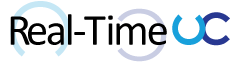Earlier this year I had the pleasure of being a guest speaker on The Skype Show ( http://www.theskypeshow.com/). This monthly online video web cast is the brainchild of a newly awarded Microsoft Office Servers and Services MVP Mark Vale, which is dedicated to the evangelism of unified communications. The Skype Show has been going strong for almost a year and has had many amazing guest speakers, kudos to Mark on all his hard work and gaining MVP status!
My session was “Path to Skype for Business client deployment” and can be found at the 25 minute mark on Channel 9 or The Skype Show Episode 3 page.
With Microsoft Ignite 2016 just wrapping up a few weeks ago, you can now watch on demand a few new Office deployment sessions:
- Gain new side-by-side support for Office 2013 family and Office 2016 family of click-to-run products
- Deploy successfully : top 10 Office 365 ProPlus installation/activation tips
- Script Microsoft Office deployments with PowerShell
- Deploy Microsoft Office 365 Client using Configuration Manager
- Deploy and manage Office in complex scenarios with Configuration Manager
So what has changed since Episode 3 aired?
- Citrix announced version 2.1 of the HDX RealTime Optimization Pack (RTOP) 2.1 and as of September 2016 the 16.0.7341.2032 Skype for Business 2016 Click-to-Run client supports RTOP ( https://www.citrix.com/blogs/2016/06/29/are-you-ready-for-skype-for-business-2016/).
- Office365 Click-to_Run as of October 2016 (First Release Deferred Channel) or February 2017 (Deferred Channel) will now support coexistence with 2013 versions of other Microsoft Office Products. Applications can’t overlap and supported scenarios can be found at: https://technet.microsoft.com/library/mt712177(v=office.16).aspx
- The collection of Office Deployment Scripts has been growing strong on GitHub: aka.ms/officescripts.