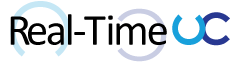Hopefully the title of this blog has scared you into reading more and also testing in your own environment!
Today I was pulled into a support case where a client was testing 911 while switching sip providers, they discovered that the Skype for Business client was successful but the Polycom VVX would fail to make the all important call. Some more testing we found the VVX had no issues with other X11 calls like 411.
A quick check on the Dial Plan, “911” does have a translation rule to “**+**911”.
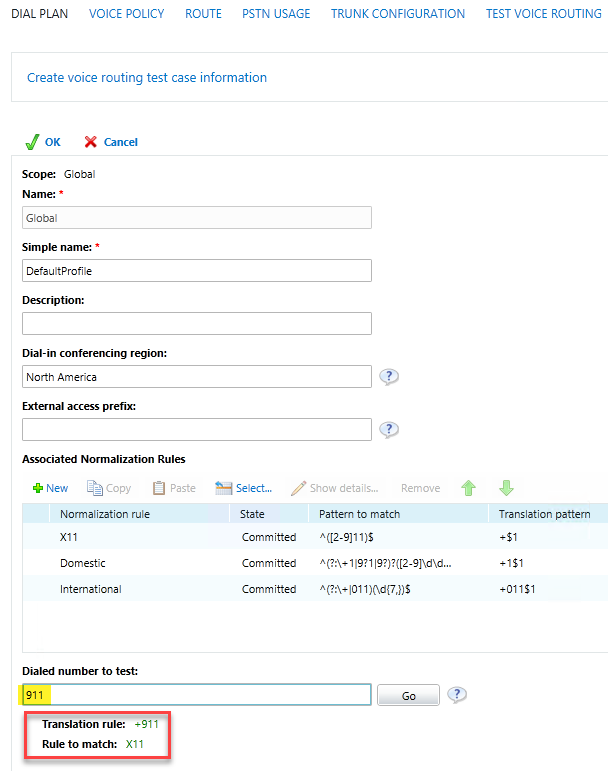
The Route pattern of ^+(\d+)$ will allow “**+**911” and pass it along to the PSTN.
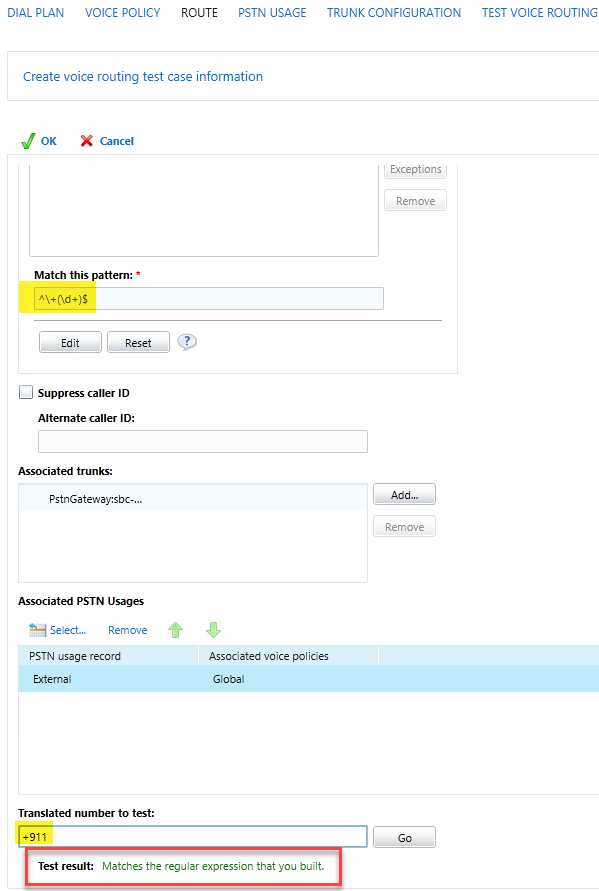
Time to trace… Look at that, the call from the VVX is sending “911” right to the Route and bypassing the Dial Plan normalization and getting rejected. “This user is not authorized to call the specified number or none of the routes have a valid gateway configured.”
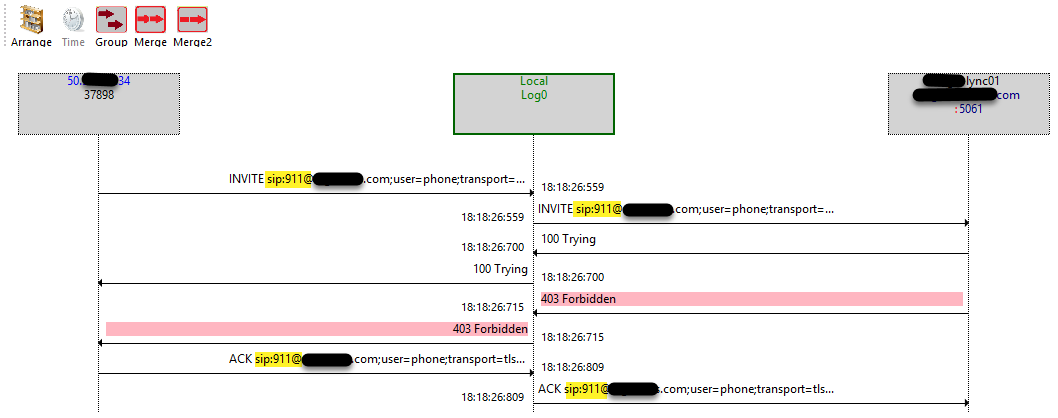
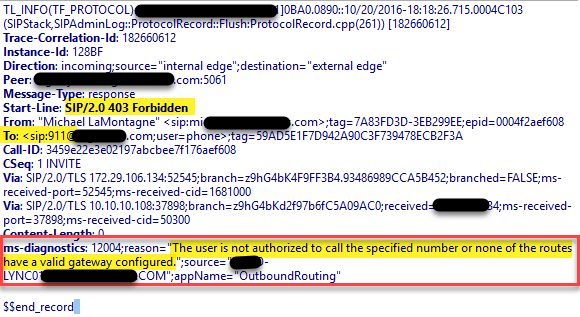
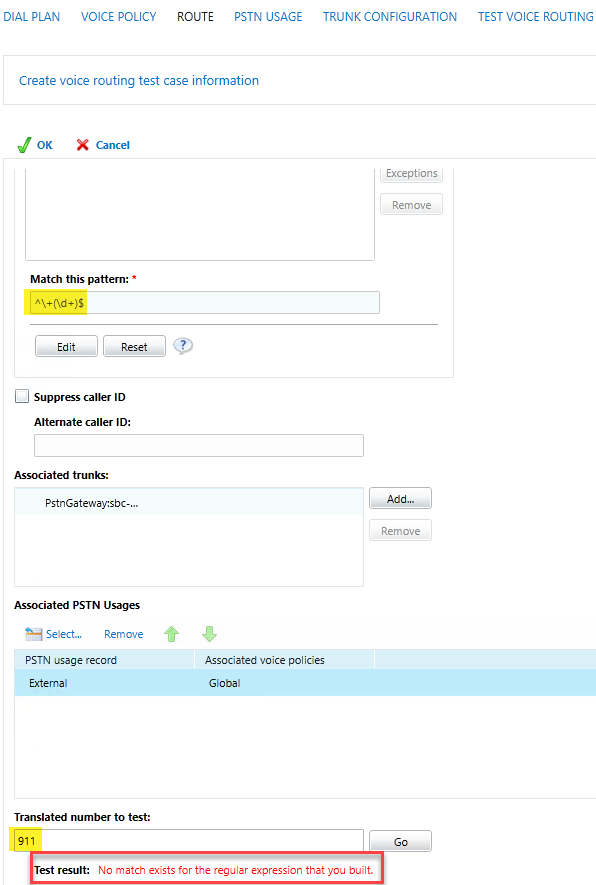
Easy fix, let’s just add a “?” to the Route pattern ^+?(\d+)$ and 911 is successful again from the VVX.
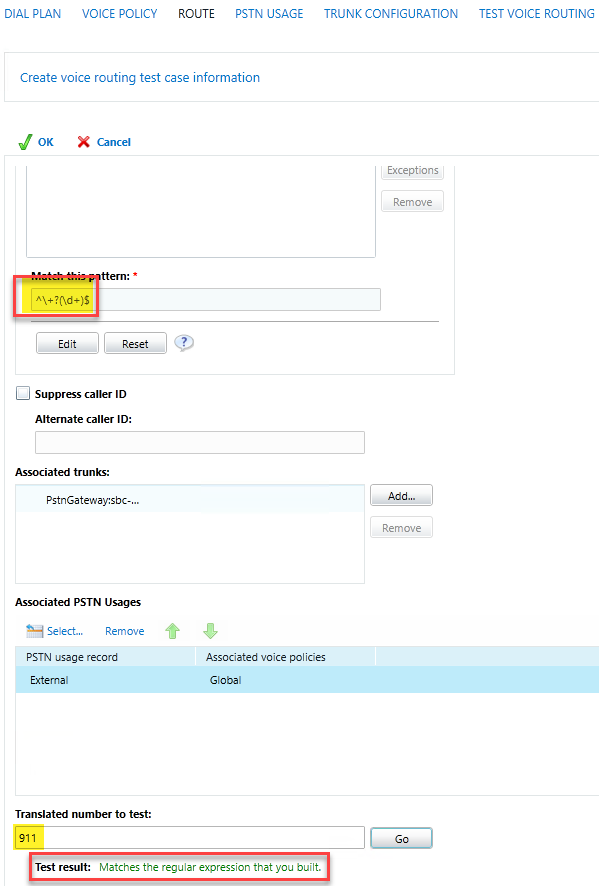
Strange thing is I know 911 from the VVX worked before with this client. Nothing like spending a night testing firmware ( http://support.polycom.com/PolycomService/support/us/support/voice/polycom_uc/polycom_uc_software_for_lync.html)…
Found it! Looks like 5.2.5.0987 posted May 19, 2016 is the last firmware that the VVX translates “911” based on the dial plan to “**+**911”.

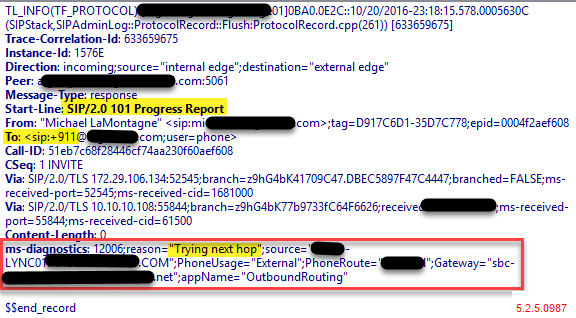
5.3.0.13357 also posted May 19, 2016 was the first firmware to introduce the ignoring Dial Plan normalization for 911 and has continued with all versions since (including the current beta).
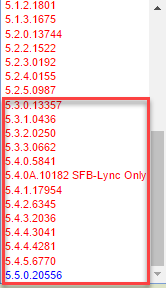
Looks like a few have reported the issue but didn’t understand the cause:
- http://community.polycom.com/t5/Skype-for-Business/911-Calls-fail-on-VVX-CX/td-p/84284
- http://blog.schertz.name/2015/09/polycom-ucs-5-4-for-vvx-phones/#comment-395597
A fellow colleague of mine, Korbyn has posted a similar article on 911: https://uccramblings.wordpress.com/2016/07/15/lync-skype-emergency-calling/