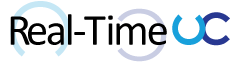In June 2016, I blogged about the fact that in the new Admin Center (preview at the time) a simple “DNS Check” from the portal would actually change the enabled domain purpose/capabilities with no way to disable without a support ticket: Office 365 domain purpose changing without modifying domain settings.
Over the last few weeks, I’ve noticed in random tenants a new “Choose your online services” screen for Domains under Setup. I have now confirmed this option is showing in net new tenants and all the existing tenants I reviewed.
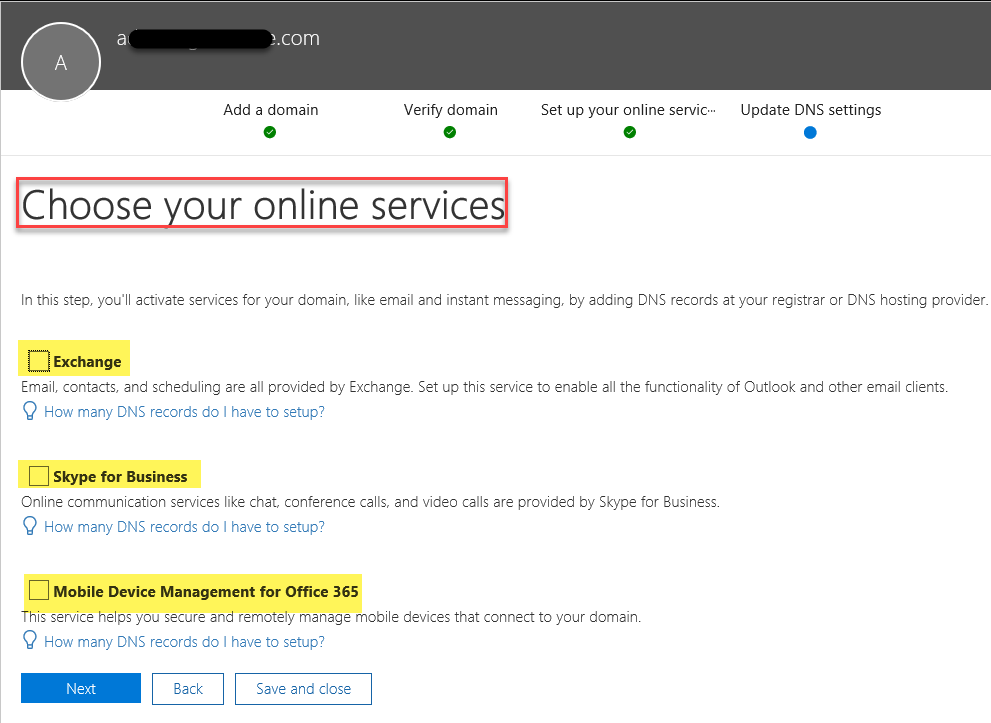
Modifying the selected online services does reflect in the tenant and can be confirmed via PowerShell:
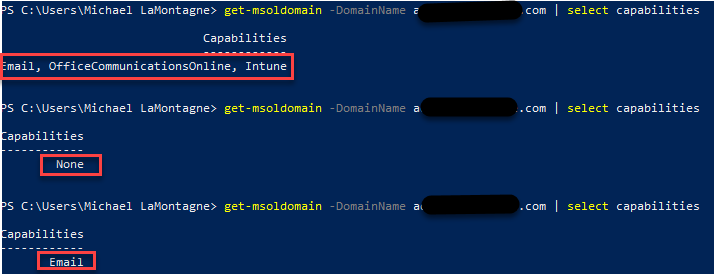
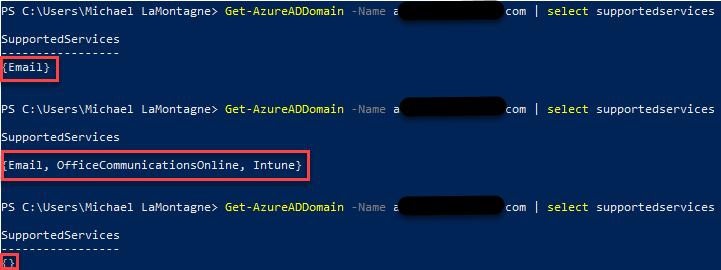
I have noticed that no matter what selected services are set on a domain, when you click the domain in the Office 365 Admin Center it will show the Required DNS settings for all services. Once you click either “Check DNS” or “DNS errors detected, click here to view” the screen will update to only show the DNS items for the enabled services on that domain.
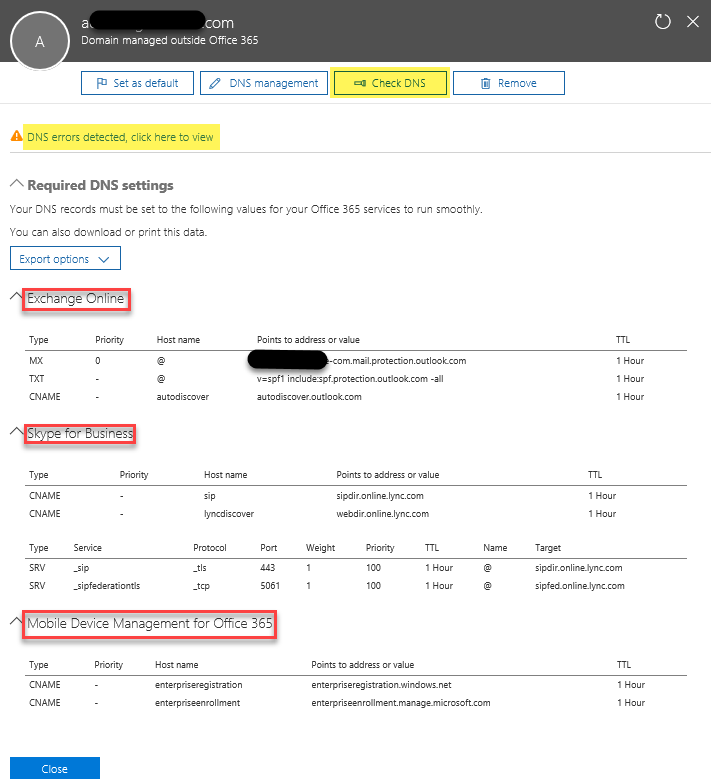
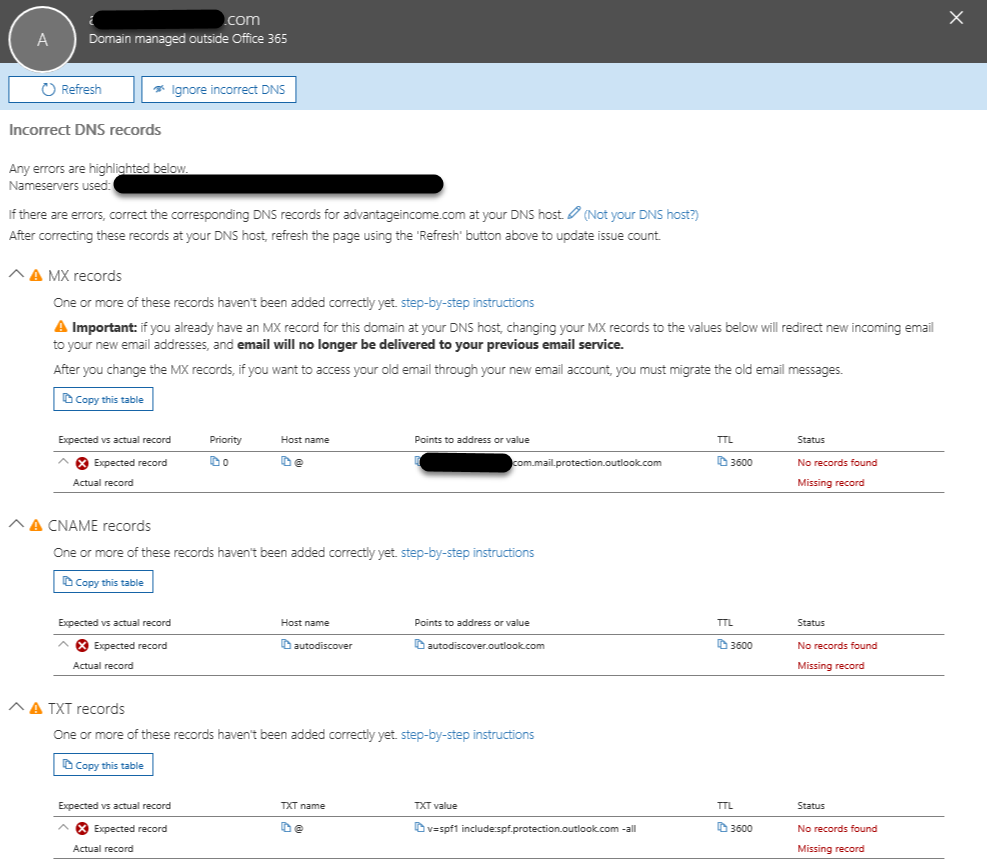
This is a welcome addition to the Office 365 Admin Center and pretty critical for Organizations that have domains configured in Office 365 but are hosting Skype for Business on-premises and not currently configured for Hybrid ( Skype for Business Federation fails only with Office 365 domains).