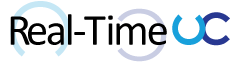Today while enabling a new Customer for CloudPBX, I ran into an issue using the New-CsOnlineUMDialplan cmdlet. The Skype for Business Online PowerShell Module returned “The term ‘New-CsOnlineUMDialplan’ is not recognized as the name of a cmdlet, function, script file, or operable program…”. This cmdlet is used to turn on the enhanced features of voicemail by enabling the client APIs when using Azure Voicemail.
Which is referenced at:
- https://technet.microsoft.com/en-ca/library/mt490473.aspx
- https://blogs.technet.microsoft.com/nexthop/2016/05/11/cloud-connector-edition-smaller-hardware/
Screenshot of error and search for any CSOnlineUM commands:
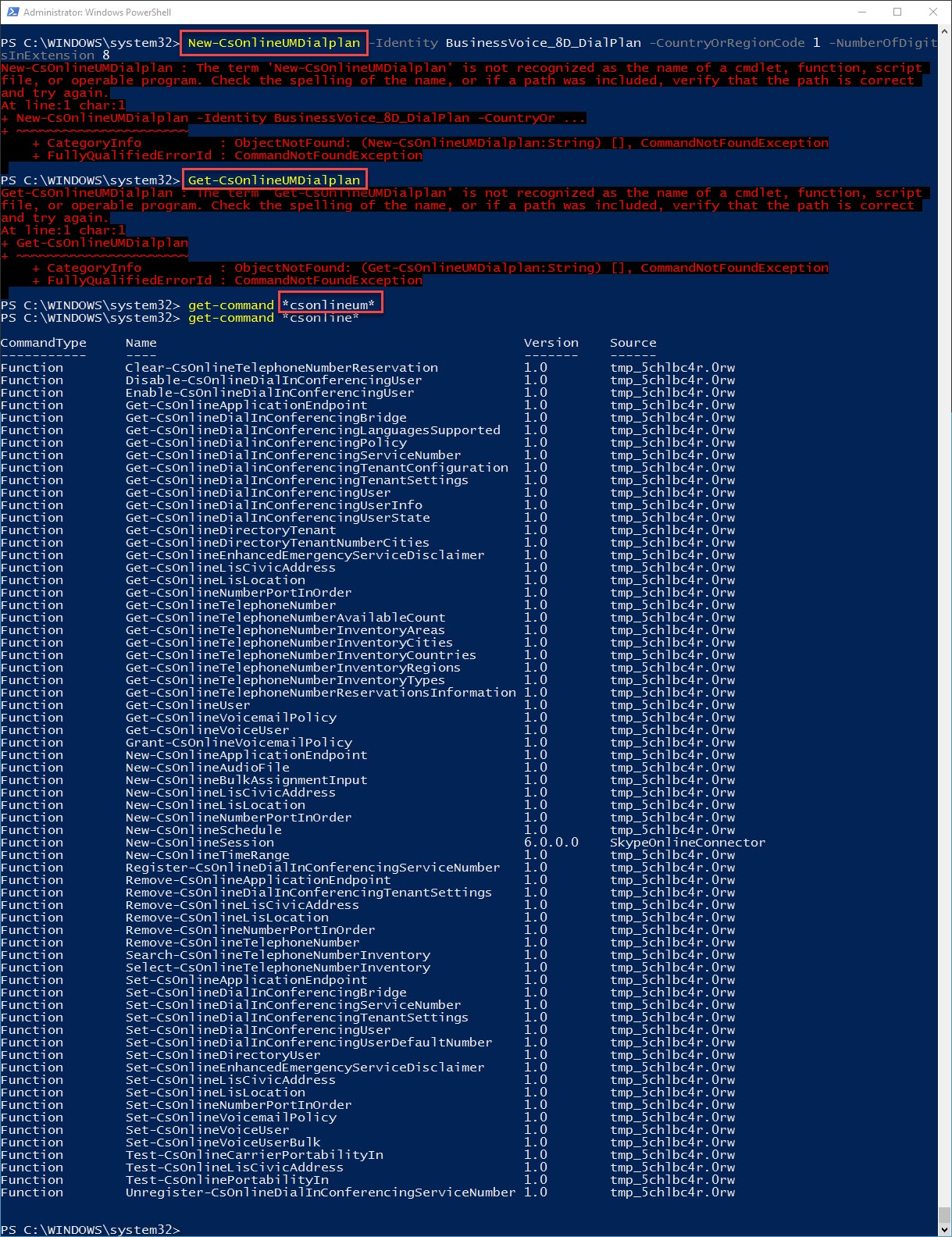
List of missing commands:
- Get-CsOnlineUMDialplan
- New-CsOnlineUMDialplan
- Remove-CsOnlineUMDialplan
- Set-CsOnlineUMDialplan
- Disable-CsOnlineUMMailBox
- Enable-CsOnlineUMMailBox
- Get-CsOnlineUMMailBox
- Set-CsOnlineUMMailBox
- Get-CsOnlineUMMailBoxPolicy
- New-CsOnlineUMMailBoxPolicy
- Remove-CsOnlineUMMailBoxPolicy
- Set-CsOnlineUMMailBoxPolicy
After reaching out to Microsoft, I was informed the cmdlets were removed to improve the Azure Voicemail service and the enhanced voicemail features are automatically enabled for end users after the first voicemail.
Testing with a new tenant, I can confirm that within the Exchange Online Admin Center after the first voicemail is deposited the Unified Messaging feature flips to “Enabled” for the individual user. But clicking “View Details” results in an error: “Cannot convert value “XXXXX” to type “Microsoft.Exchange.Management.ControlPanel.SetUMMailboxConfiguration”. Error: “Value cannot be null. Parameter name: entryId””.
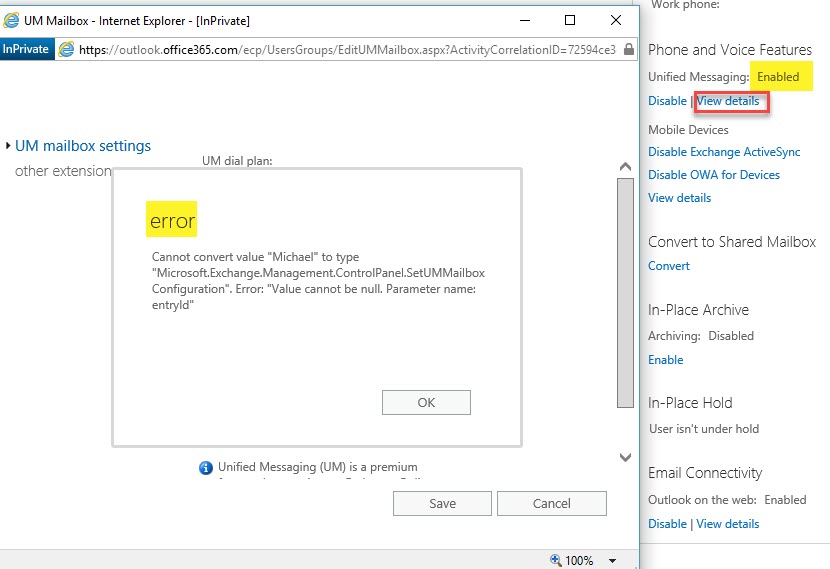
Using Get-UMMailbox to compare an account that used the New-CsOnlineUMDialplan vs. one with the new automatic enable, I can see that the new method doesn’t set the UMDialPlan, UMMailboxPolicy, Extensions, PhoneNumber, CallAnsweringRulesExtensions attributes or adds an entry to the EmailAddresses for EUM:.
I’ll update this post once the corresponding TechNet articles are released.